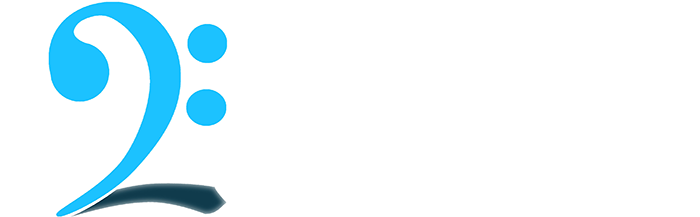Teach 2 Teach Teacher Handbook
Welcome Teach 2 Teach Music Teachers and Academic Tutors! We're excited to have you on board. This guide will walk you through everything you need to know to get started and succeed as a Teach 2 Teach teacher. Our goal is to make this process as clear and straightforward as possible.
A Note on Our Partnership: What We Do vs. What You Do
We want you to focus on what you do best: teaching. To make that possible, our administrative team manages many of the logistical aspects of tutoring for you. Think of this as a partnership where we handle the backend, so you can focus on your students.
What We Manage for You:
Student Matching & Job Setup: We find students, match them with you, and create the initial "Job" in Tutor Cruncher.
Initial Scheduling: We set up the trial lesson and often populate your calendar with the recurring weekly lessons to get you started.
Payments & Billing: We handle all client billing and process your weekly payouts through Wise. You never have to discuss money with clients.
What You Manage:
Direct Communication: You are the primary point of contact for your students and their parents for all scheduling matters.
Rescheduling: Because you communicate directly with clients, you are responsible for all rescheduling. When a lesson needs to be moved, you will need to edit the event on your Tutor Cruncher calendar to reflect the new time.
1. Getting Started with Tutor Cruncher
When you log in to your Teach 2 Teach account, you'll be taken to your dashboard. This is your mission control for everything you do with us. The software we use is called Tutor Cruncher, and it's designed to make everything from scheduling to getting paid as smooth as possible.
Please take some time to click around the dashboard and familiarize yourself with the layout. You'll see several buttons and tabs, which we'll cover in this guide.
2. The 6 Must-Knows for Teach 2 Teach Teachers
These are the foundational principles for being a successful and professional teacher with us.
1. Don't Be Alone with Kids: This is a critical legal and safety precaution. Never be in a room alone with a minor. Always ensure a parent or another responsible adult is present. This protects both you and the student.
2. Scheduling & Communication: All scheduling, after the initial trial lesson, is handled directly between you and the student. This gives you the flexibility to manage your own schedule. Admins will help set up the first free trial lesson to ensure a smooth start. For holidays, never assume a lesson is cancelled. Always communicate directly with the student to confirm if they wish to have the lesson or reschedule.
3. Teacher Payouts:
Pay Rate: You'll earn two-thirds of what the student pays. For free trial lessons, the payout is $0.
Payment Method: We process payouts through Wise. To get paid, you'll need to enter your bank details into your Tutor Cruncher profile.
Payment Schedule: Payouts are made every Tuesday.
Crucial Note on Lesson Reports: Getting paid is contingent on submitting your lesson reports within one week (7 days) of the lesson. If a report is not submitted within this timeframe, the payment for that lesson will be forfeited. Make it a habit to submit your reports immediately after, or even during, the lesson.
4. Vacations & Missed Lessons: If you need to miss a lesson due to a vacation, tour, or other commitments, you are still responsible for making up that time with your student. Our students are on a subscription plan for weekly lessons, so it's essential to honor that commitment. You can make up the time by adding it to future lessons or by scheduling a separate makeup lesson. Please note: All lessons, including make-ups, must be completed before the student's subscription plan expires. Unused lessons are forfeited and do not roll over.
5. Webcam Lessons: We have an excellent webcam interface built right into Tutor Cruncher that we recommend as the primary tool for online lessons. However, you are welcome to use other platforms like FaceTime, Zoom, or another service if you and your student mutually agree it works better for you. The key is a stable and effective learning environment.
6. Digital Recitals: A couple of times a year, we host digital recitals. This is a unique opportunity for students to showcase their progress by recording a performance. We then compile these into a video to share on our website. It's a great way to build a student's confidence and create a lasting memory of their musical journey.
3. Student & Teacher Expectations
Setting a professional tone from the beginning is key to a successful teaching relationship. Students are expected to have their own instrument (for music) or necessary learning materials (for academic subjects) and be prepared for each lesson. As the teacher, your role is to foster a positive and respectful learning environment.
4. Completing Your Teacher Profile
A complete and professional profile is key to helping us get to know you and your unique skills, which allows us to match you with the right students. In your Tutor Cruncher dashboard, you'll see sections to complete:
Basic Information: Your name, contact info, etc.
Teaching Skills: The instruments or academic subjects you teach, along with the levels (beginner, intermediate, advanced).
Qualifications: Your academic achievements and other relevant credentials. If you don't have a formal degree, you can get creative and add things like private lessons you've taken.
Resume: Upload a resume to provide more detail about your experience.
Photo: A high-quality headshot.
5. Understanding "Jobs" in Tutor Cruncher
In Tutor Cruncher, a "Job" is the container that holds the details for a specific teaching assignment with a student. Think of it as the record for a single, recurring lesson slot. It's how the system tracks everything related to that specific agreement, from scheduling to pay.
One Job vs. Multiple Jobs
The key is to think about how the lessons are scheduled:
Multiple Jobs: If you teach the same student two different subjects on different days (e.g., piano on Mondays and voice on Wednesdays), this would require two separate Jobs. Each Job represents a distinct, recurring appointment in your schedule.
One Job: If you teach a student multiple subjects within the same, single lesson slot (e.g., a one-hour lesson on Tuesdays where you spend 30 minutes on voice and 30 minutes on guitar, or you alternate week-to-week), this is all handled under one Job. Since it's a single appointment, it only needs one Job to manage it.
The "My Jobs" tab will show you all your current teaching assignments. Clicking on a specific Job will give you access to all the details for that lesson slot, including:
Their subscription plan and renewal date.
The total number of lessons they have in their current subscription (the "cap").
Their contact information.
6. Managing Your Calendar and Lessons
Lesson Reports: This is one of your most important responsibilities. After each lesson, you must submit a lesson report.
Best Practice: We highly recommend taking brief notes during the lesson. Immediately afterward, before you leave the student's home or sign off from a webcam lesson, take a moment to finalize and submit the report. This is by far the best way to ensure accuracy, provide timely feedback to the student, and guarantee you meet the payment deadline.
This report serves as:
Proof of the lesson.
Homework and practice notes for the student.
The trigger for your payment.
To submit a report: Go to the completed lesson in Tutor Cruncher, click "Mark Complete," and fill out the report with notes on what you covered, assignments for the week, and words of encouragement. The report will be emailed to the student and parent.
Cancellation Policy:
Student Cancellation: Students must give you at least 48 hours' notice to reschedule. If they cancel with less notice, you should mark the lesson as "Cancelled but Chargeable" to ensure you are paid for that time.
Valid Excuses: Emergencies, sickness, and bad weather are valid reasons for a late cancellation, and the lesson should be rescheduled.
Teacher Cancellation: If you need to cancel, you must also provide 48 hours' notice. If you don't (and it's not an emergency), you will be expected to give the student their next lesson for free. Please contact an admin to arrange this.
7. Understanding Student Pricing
While you should never discuss pricing with students (please refer them to us or the website), it's helpful for you to understand the structure. Students pay a flat monthly fee for a 3, 6, or 12-month subscription of weekly lessons. The price varies based on lesson length and location.
Questions? We're Here to Help.
If you ever have any questions, please don't hesitate to reach out to an administrator. We're here to support you.
Call or Text: 973-910-0887
Email: info@teach2teach.com